MT4 vs MT5: Which Trading Platform is Better for You?
10 MIN READ
Team BitDelta Pro • 06 May 2025

Key Highlights
- MT4 is ideal for forex-focused traders looking for simplicity and ease of use.
- MT5 supports a wider range of assets, including stocks, futures, and commodities.
- MT5 has more built-in tools, including more indicators, timeframes, and order types.
- Strategy testers differ: MT4 supports single-threaded testing, while MT5 allows for multi-threaded backtesting.
- MT5 is better for advanced users who want access to the Depth of Market and economic calendars.
Choosing the right trading platform is crucial for any trader, whether you’re just starting out or have years of experience. Two of the most popular platforms in the forex and CFD trading world are MetaTrader 4 (MT4) and MetaTrader 5 (MT5). While they share some similarities, they also have distinct differences that can significantly impact your trading experience. This article aims to provide a detailed comparison between MT4 and MT5 to help you decide which platform aligns better with your trading needs.
Overview of MT4 and MT5
MetaTrader 4 (MT4) was released in 2005 and quickly became the go-to platform for forex traders due to its user-friendly interface and robust features tailored specifically for forex trading.
MetaTrader 5 (MT5) was introduced in 2010 as an upgraded version of MT4, designed to offer more advanced features and support for a broader range of financial instruments, including stocks, commodities, and futures.
Key Differences Between MT4 and MT5
1. Market Coverage
- MT4: Primarily focused on forex trading and CFDs.
- MT5: Supports a wider range of assets, including forex, stocks, commodities, indices, and futures, making it a multi-asset platform.
2. Order Types
- MT4: Offers four types of pending orders: Buy Stop, Sell Stop, Buy Limit, and Sell Limit.
- MT5: Includes all MT4 order types plus two additional ones: Buy Stop Limit and Sell Stop Limit, providing more flexibility in order placement.
3. Timeframes
- MT4: Provides 9 timeframes, ranging from one minute to one month.
- MT5: Offers 21 timeframes, including additional options like two, three, and six-minute charts, as well as two, three, and six-hour charts, allowing for more granular analysis.
4. Technical Indicators and Analytical Tools
- MT4: Comes with 30 built-in technical indicators and 31 graphical objects.
- MT5: Enhances analytical capabilities with 38 technical indicators and 44 graphical objects, including advanced tools like Fibonacci and Elliott Wave analysis.
5. Economic Calendar
- MT4: Does not have an integrated economic calendar.
- MT5: Features a built-in economic calendar that provides real-time information on macroeconomic events, aiding in fundamental analysis.
6. Programming Language
- MT4: Utilises MQL4, suitable for developing trading robots and custom indicators.
- MT5: Employs MQL5, a more advanced, object-oriented programming language that allows for the creation of more complex trading algorithms.
7. Strategy Testing
- MT4: Supports single-threaded backtesting, which can be slower and less efficient.
- MT5: Offers multi-threaded strategy testing, enabling faster and more comprehensive backtesting of trading strategies.
8. Depth of Market (DOM)
- MT4: Lacks a Depth of Market feature.
- MT5: Includes DOM, allowing traders to view real-time market liquidity and place orders accordingly.
9. Hedging and Netting
- MT4: Supports hedging, allowing multiple positions on the same instrument.
- MT5: Supports both hedging and netting systems, providing flexibility for different trading strategies.
10. User Interface and Experience
- MT4: Known for its simplicity and ease of use, making it ideal for beginners.
- MT5: Offers a more complex interface with additional features, which may have a steeper learning curve but provides more tools for advanced traders.
Pros and Cons
MetaTrader 4 (MT4)
Pros:
- User-friendly interface suitable for beginners.
- Extensive community support with numerous custom indicators and Expert Advisors (EAs).
- Lower system requirements, making it accessible on older hardware.
Cons:
- Limited to forex and CFD trading.
- Fewer built-in analytical tools and timeframes.
- No integrated economic calendar.
MetaTrader 5 (MT5)
Pros:
- Supports a wide range of financial instruments beyond forex.
- Advanced analytical tools and more timeframes.
- Integrated economic calendar and Depth of Market feature.
- Faster and more efficient strategy testing.
Cons:
- More complex interface may be challenging for beginners.
- Limited backward compatibility with MT4 EAs and indicators.
Which Platform Should You Choose?
- For Beginners Focused on Forex: MT4 is often recommended due to its simplicity and extensive community support.
- For Traders Seeking Advanced Features and Multi-Asset Trading: MT5 is suitable for those looking to trade various instruments and utilise advanced analytical tools.
MT4 vs MT5 – Which One Fits Your Trading Style Best?
Both MT4 and MT5 are powerful trading platforms, each with its own strengths and weaknesses. Your choice between the two should be guided by your trading goals, experience level, and the specific features you require. If you’re starting out and primarily interested in forex trading, MT4 may be the better option. However, if you’re looking to diversify your trading portfolio and need advanced tools, MT5 could be more appropriate.
Before deciding, consider trying out demo accounts on both platforms to see which one aligns better with your trading style and preferences.
Ready to Choose Your Platform? Trade Smarter with BitDelta Pro
Ready to upgrade your trading experience? MetaTrader 5 is faster, more powerful, and built for modern-day markets. With BitDelta Pro, you get direct access to the new MT5—enhanced with real-time analytics, multi-asset support, and professional-grade tools.
Trade smarter, not harder.
Join BitDelta Pro today and start trading on the new and improved MT5.
DISCLAIMER
This communication is for informational and educational purposes only and should not be construed as financial, investment, or legal advice. BitDelta Pro does not guarantee the accuracy, completeness, or timeliness of the information provided. Trading in traditional securities (such as forex currency pairs, stocks, bonds, and commodities) carries inherent risks, including potential loss of principal. Users are encouraged to carefully evaluate their financial objectives, conduct their own research, and seek independent financial advice before making any trading decisions. BitDelta Pro is not liable for any losses or damages resulting from actions taken in response to this communication.
Register an Account
Start your trading journey and explore limitless trading opportunities

Sign up today and gain access to global markets!
Register Now
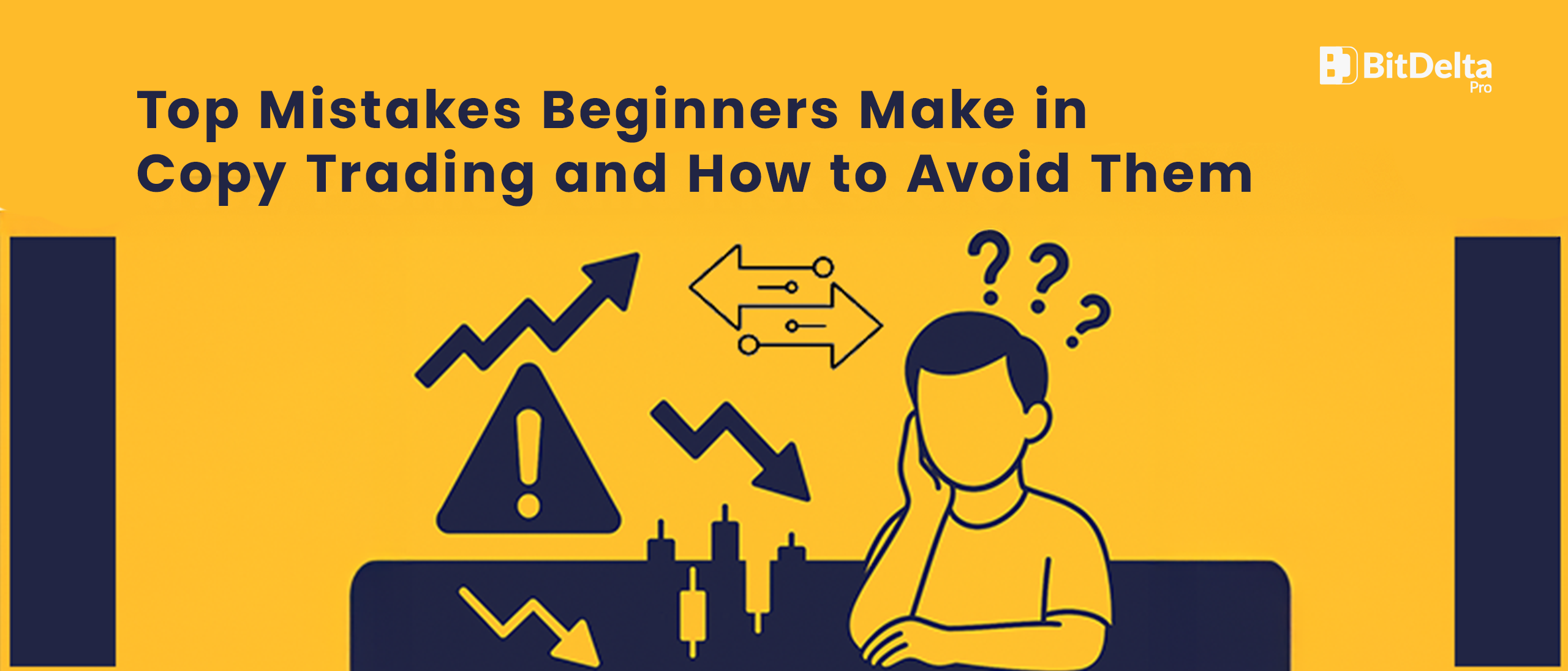
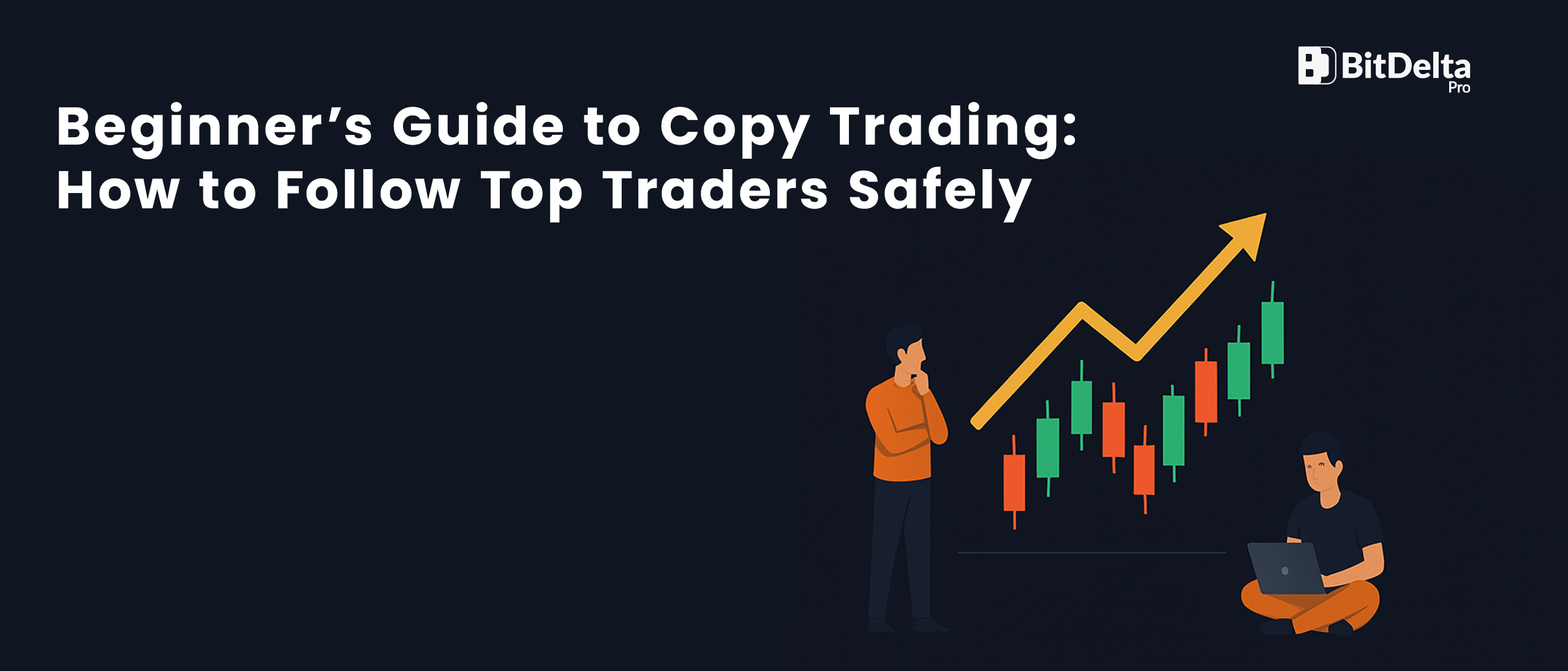

;?>)