Understanding Order Types on MT5: Market, Limit, Stop, and More
3 MINS READ
Team BitDelta Pro • 15 Apr 2025
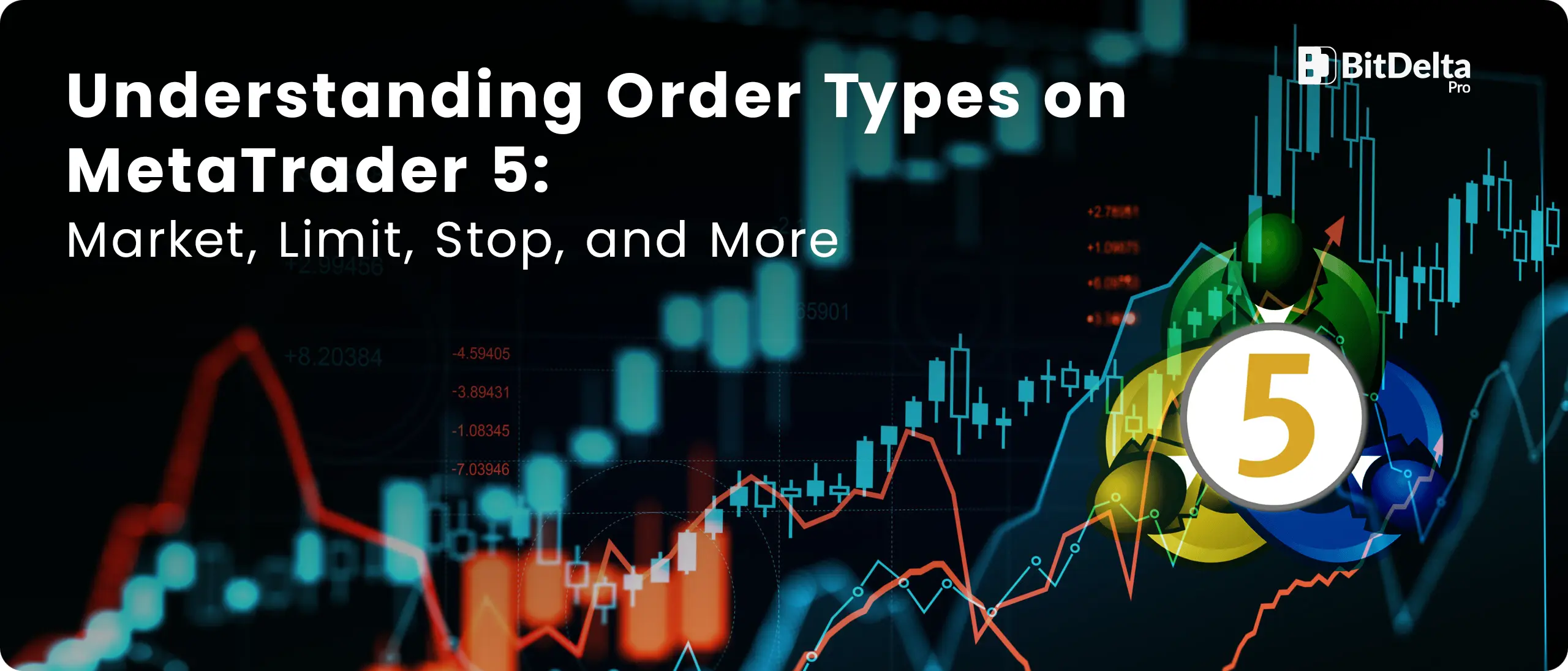
Key Highlights
- Market orders offer instant execution but can face slippage in volatile markets.
- Limit orders give price control but aren’t guaranteed to execute.
- Stop and stop-limit orders help manage risk and catch breakout opportunities.
- Trailing stops and OCO orders add flexibility for dynamic market conditions.
- BitDelta Pro’s MT5 makes it seamless to place, monitor, and manage all order types — even for beginners.
MetaTrader 5 (MT5) is a high-end trading platform renowned for its advanced features and user-friendly interface. A crucial aspect of trading effectively on MT5 is comprehending the various order types available. This knowledge empowers traders to execute trades strategically, aligning with their specific market perspectives and risk management plans.
What Are Order Types in MT5 Trading?
Order types in MT5 are instructions that traders provide to the platform to execute trades under predefined conditions. They are essential tools that help traders manage their positions efficiently and capitalise on market opportunities. Broadly, these orders are categorised into:
- Market Execution Orders: Immediate orders to buy or sell at the current market price.
- Pending Orders: Instructions to buy or sell at a specified price point in the future.
Market Orders
A market order is an instruction to buy or sell a security immediately at the best available current price. This type of order guarantees execution but does not guarantee a specific price, especially in volatile markets where prices can change rapidly.
When to Use Market Orders:
- When swift execution is prioritised over the exact price.
- In highly liquid markets where price slippage is minimal.
Pros:
- Immediate execution.
- Simplicity in fast-moving markets.
Cons:
- Potential for price slippage in volatile conditions.
- Lack of control over the execution price.
Limit Orders
A limit order sets the maximum or minimum price at which you are willing to buy or sell a security. A buy limit order is placed below the current market price, while a sell limit order is set above it. This order type ensures price control but does not guarantee execution, as the market may not reach the specified price.
Buy Limit vs. Sell Limit Orders
- Buy Limit: An order to purchase a security at or below a specified price, aiming to capitalise on anticipated price increases.
- Sell Limit: An order to sell a security at or above a specified price, targeting profits before a potential price decline.
Advantages
- Greater control over entry and exit prices.
- Useful for executing trades at perceived optimal price levels.
Disadvantages
- No assurance of execution if the market doesn’t reach the limit price.
- Partial fills may occur if only a portion of the order can be executed at the specified price.
Stop Orders
A stop order, also known as a stop-loss order, becomes a market order once the stop price is reached. Buy stop orders are placed above the current market price and sell stop orders are set below it. This mechanism is often employed to limit potential losses or to enter the market on a breakout.
Buy Stop vs. Sell Stop Orders
- Buy Stop: An order to buy a security once its price surpasses a specified level, indicating upward momentum.
- Sell Stop: An order to sell a security when its price drops below a specified level, signalling potential further decline.
Role in Breakout Trading
Stop orders can be instrumental in breakout strategies, enabling traders to enter positions as the price breaks through resistance or support levels, anticipating continued movement in that direction.
Stop-Limit Orders
A stop-limit order combines the features of stop and limit orders. Once the stop price is reached, the order becomes a limit order at a predetermined price. This approach provides control over the execution price but carries the risk of non-execution if the market price does not meet the limit criteria.
Functionality in Different Scenarios
- Risk Management: Helps in setting precise entry and exit points, mitigating potential losses.
- Volatile Markets: Useful when price fluctuations are significant, and exact execution prices are crucial.
Advanced Order Types on MT5
MT5 offers several advanced order types to enhance trading flexibility:
- Trailing Stop Orders: These orders adjust the stop price at a specified distance from the current market price, locking in profits while allowing the position to remain open as long as the market moves favourably.
- Expiration Types:
- Good Till Cancelled (GTC): The order remains active until it is executed or manually cancelled.
- Good Till Date (GTD): The order remains active until a specified date unless it has been executed or cancelled before then.
- One-Cancels-the-Other (OCO) Orders: A pair of orders where the execution of one automatically cancels the other, allowing traders to plan for multiple market scenarios.
How to Place Orders on BitDelta Pro’s MT5 Platform
Placing orders on BitDelta Pro’s MT5 platform is straightforward:
- Log In: Access your BitDelta Pro account and open the MT5 platform.
- Select the Asset: Choose the financial instrument you wish to trade.
- Open the Order Window: Right-click on the chosen asset and select ‘New Order’ or press F9.
- Choose Order Type: In the order window, select the desired order type (Market, Limit, Stop, etc.)
- Set Order Parameters:
Enter the volume (lot size), price levels (for pending orders), stop loss, take profit, and any other conditions as needed. - Confirm and Place the Order:
Click Buy or Sell depending on your trade direction. For pending orders, click Place. - Monitor and Manage Your Trades:
Use the Terminal window to view open positions and modify or close them as per market conditions.
Pro Tip: BitDelta Pro’s MT5 interface is intuitive and customisable, making it easy for both beginners and seasoned traders to execute various order types efficiently.
Mastering Order Types for Smarter Trades on MT5
Understanding the different order types in trading is key to building a disciplined and strategic approach on MT5. Whether you prefer instant execution with market orders, price control with limit orders, or risk protection with stop and stop-limit orders – MT5 on BitDelta Pro has you covered.
Mastering these tools doesn’t just help manage risk – it opens up smarter trading opportunities tailored to your style and market view.
Register on BitDelta Pro and trade efficiently with MT5!
DISCLAIMER
This communication is for informational and educational purposes only and should not be construed as financial, investment, or legal advice. BitDelta Pro does not guarantee the accuracy, completeness, or timeliness of the information provided. Trading in traditional securities (such as forex currency pairs, stocks, bonds, and commodities) carries inherent risks, including potential loss of principal. Users are encouraged to carefully evaluate their financial objectives, conduct their own research, and seek independent financial advice before making any trading decisions. BitDelta Pro is not liable for any losses or damages resulting from actions taken in response to this communication.
Register an Account
Start your trading journey and explore limitless trading opportunities

Sign up today and gain access to global markets!
Register Now



;?>)