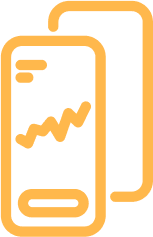Frequently Asked Questions (FAQs)
Copy trading is a form of online trading where Copiers can automatically mirror the trades of other master traders. This approach allows individuals with limited time, knowledge, or experience to participate in the markets by leveraging the expertise of others. However, it’s important to remember that copy trading carries risks, and Copiers should carefully review the performance history and risk management practices of the Master Traders they choose to follow.
A Master Trader is a trader who shares their strategies with others, called Copiers. Copiers can mirror the Master Traders' trades in their own accounts. Master Traders design their strategies and create subscription offers that Copiers can copy. These offers determine the Master Trader's earnings, known as the Performance Fee.
A Copier is a trader who copies the trades of a Master Trader, with each followed Master Trader counted as a subscription.
The service is free to use, but Copiers compensate Master Traders through Performance Fees. Master Traders set their own fees for each strategy, which are calculated as a percentage of the profits generated from your copied trades (based on the high water mark calculation).
A Performance Fee is a percentage of the profit generated by a Copier’s subscription, which is paid to the Master Trader. The fee is only earned when the subscription’s profit exceeds the most recent High Water Mark (HWM), which is the highest previously recorded profit for that subscription. Profits, and therefore Performance Fees, are calculated on a per trade basis. The Performance Fee percentage is set by the Master Trader based on the strategy offer, but the calculation is always: Performance Fee = Subscription Profit × Fee %. Example:
Performance Fee = 10%
Trade 1 PnL = $400 → $40 Performance Fee
Trade 2 PnL = -$200 → No fee ($400 – $200 = $200 < $400 HWM)
Trade 3 PnL = $300 → $10 Performance Fee ($400 – $200 + $300 = $500; $500 – $400 = $100)
Master Traders charge a profit-sharing fee, known as a Performance fee.
Yes, Copiers can trade in their MT5 account and also copy Master Traders.
If you’re already a client, go to the Copy Trading tab in the client portal and select the option to become a Master Trader. New clients must first register for an MT5 account and then sign up as a Master Trader, using your MT5 account details. Then, you’ll need to create a public profile to share your trading strategies and their respective information. Finally, you can create a subscription offer, which once published, Copiers can subscribe to.
The maximum performance fee you can set on your offers is currently capped at 30%.
Your offers will appear on the Ratings Page shortly after creation. Master Traders with a proven trading history, successful strategies, and strong performance will rise to the top of the rankings.
The page refreshes every 3 minutes with new data.
Master Traders can create multiple profiles and share different strategies on each. Each strategy will use a separate MT5 account to accurately track its performance. Keep in mind that only MT5 accounts qualify.
When you create an offer, you can choose whether to make it public or private. Public offers are shown in to all Copiers. Private offers are hidden from the Ratings page, and Copiers can only access it via join links. To change the visibility of your offer, you can go to your subscription, click 'Edit Common Information', and update the 'visibility' field.
To become a Copier you first need to have an MT5 account, and you must know which Master Trader you want to copy (full information on Master Traders and their strategies is available in the Copy Trading dashboard/Ratings page). Once you're ready, you can then navigate to the Copy Trading registration page on our website or within the client portal and select the relevant Master Trader (and offer) that you want to subscribe to. After registering, we recommend you set up some risk management parameters (based on your risk appetite) before activating the subscription.
To start copying trades from a Master Trader, clients must first complete the registration process and set up a Copy Trading account as a Copier. Once registered, there are three ways to begin following a Master Trader's strategy: 1) Ratings Page Clients can browse the Ratings Page to find Master Traders. Here, Master Traders create special offers and share their trading strategies to attract Copiers. Once a Copier chooses a Master Trader, they can click ‘Follow’ on the Master Trader’s profile and set up their copy trading parameters. 2) New Subscriptions Clients can also manage their subscriptions through the Copy Trading dashboard. They will need to enter the Master Trader's details, such as nickname and offer, set up their copy trading parameters, and then activate the subscription. (Note: all subscriptions are inactive upon creation; Copiers must activate them to start copying.) 3) Join Links Copiers can subscribe via Join Links shared by Master Traders. Existing Copy Trading account holders are directed to a registration page with the Master Trader and offer pre-filled. New clients must register with BitDelta Pro and then create a Copy Trading account. (Note: Master Traders can set an expiry date for Join Links, after which the link becomes inactive.) Copiers can also suspend individual copied trades or unsubscribe from a Master Trader at any time. We recommend to set up risk parameters based on your risk appetite before activating a subscription.
No, when you activate your subscription, you can only copy new positions that a Master Trader opens. You cannot copy any of their existing open positions.
Yes, when you choose to copy a Master Trader, you can set your trade parameters, including trade size, volume, risk management triggers, and more. For volume size, there are two main options: Multiply: You can multiply the Master Trader’s trading volume by any number, larger (e.g., x2 or x10) or smaller (e.g., x0.5 or x0.01). This is ideal for Copiers who want to increase or decrease risk relative to the Master Trader. Autoscale: Volume is set proportionally based on your balance compared to the Master Trader’s. You can also apply a multiplier for additional customisation. For example, if your balance is $1,000 and the Master Trader’s is $2,000, the ratio is 0.5. With a multiplier of 1, copying a 1-lot trade from the Master Trader will open 0.5 lots for you. Autoscale is recommended for Copiers familiar with the Master Trader’s balance and equity.
Yes, you can follow one or more Masters using the same MT5 account.
There are no specific requirements for copy trading. The only requirements are our usual minimum deposit thresholds. For more information, please visit our "Accounts" page.
New trades will reflect in your account within seconds of being executed by the Master Trader.
You can't allocate a specific amount to a Master Trader strategy, however, strategies are executed under your chosen MT5 account and you are able to set up and manage Risk Management parameters (such as thresholds and actions for Total profit and Floating loss) To add or manage Risk Management parameters, go to 'My Portfolio"""", select the relevant subscription, click on Create Risk Management and set up the required parameters based on your risk appetite.
To stop copying a Master Trader, you can either Unsubscribe (fully ending the subscription and closing all copied trades) or Suspend the subscription (pauses the subscription, keeping existing trades but stopping new ones). Note: certain risk management triggers may also trigger an automatic unsubscribe. To manage a subscription, you first need to go to 'My Portfolio"""", select the relevant Master, and click on 'Actions' on the top-right corner. You will see the options to either Suspend the subscription (this would temporarily pause it, until you decide to Activate it again or fully close it), or Unsubscribe (to fully terminate the subscription). Suspending a subscription pauses copying while keeping its parameters editable. For example, if you want time to decide whether to continue following a Master Trader, you can suspend the subscription to stop new trades while retaining existing ones. When you choose to resume, you can activate the subscription again with new or existing parameters, but only future positions will be copied.